Finishing up the Glimmerstalker
There are a couple of things that I wanted to get done today:
- Give the Glimmerstalker some type of particle effect and sound when it "flees" the light
- Adjust the Glimmerstalker material to not be bright white
Adding Pizzaz to the Glimmerstalker Fleeing
When the Glimmerstalker would hit the light it would just pop out of existence. This didn't look that good and it was always my intention of having some type of effect go off. I started off by getting some audio of fluttering bird wings, which was actually surprisingly difficult. I ended up having to change the pitch and tempo of a free sound clip. I've come to realize that audio may not be my thing and it made me glad that Andrew was doing most of the audio work for the game (and what a great job he is doing!)
Once I got that in, I started working on a particle system that would play at the same time as the sound effect. I have never used Unity's Visual Effects Graph before, so I (sort of) followed this tutorial by Gabriel Aguiar Prod. It taught me enough to strike out on my own. I had done some particle work back in college using the Unreal Development Kit (UDK) so I had some idea of what I wanted to try, I just didn't know how to do it in Unity.
I played around with several different looks for the particle system before finally settling on the one below.
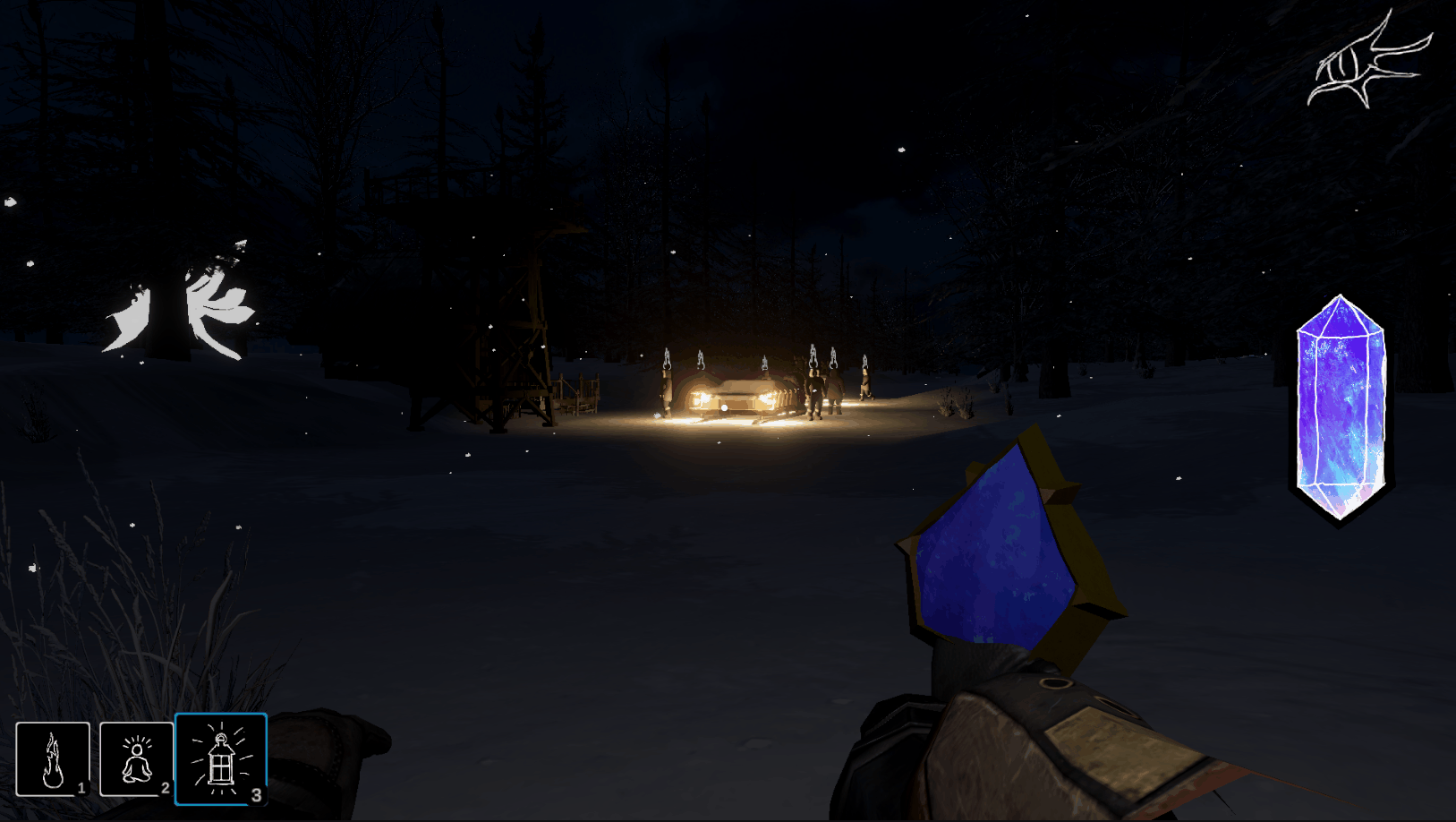
It is meant to be a puff of loose snow being kicked up by the force of the wings as it flees. Whether it looks like that or that the Glimmerstalker is dissolving into dust? I'll let you decide! I though it looked decent enough and I ran with it. It is comprised of two "Simple Burst" emitters, one in a donut/torus shape that expands horizontally right above the ground and a sphere shape slightly higher that actually covers the Glimmerstalker's body. This gave the appearance that the base was much wider and (hopefully) that the cloud was coming from the ground.
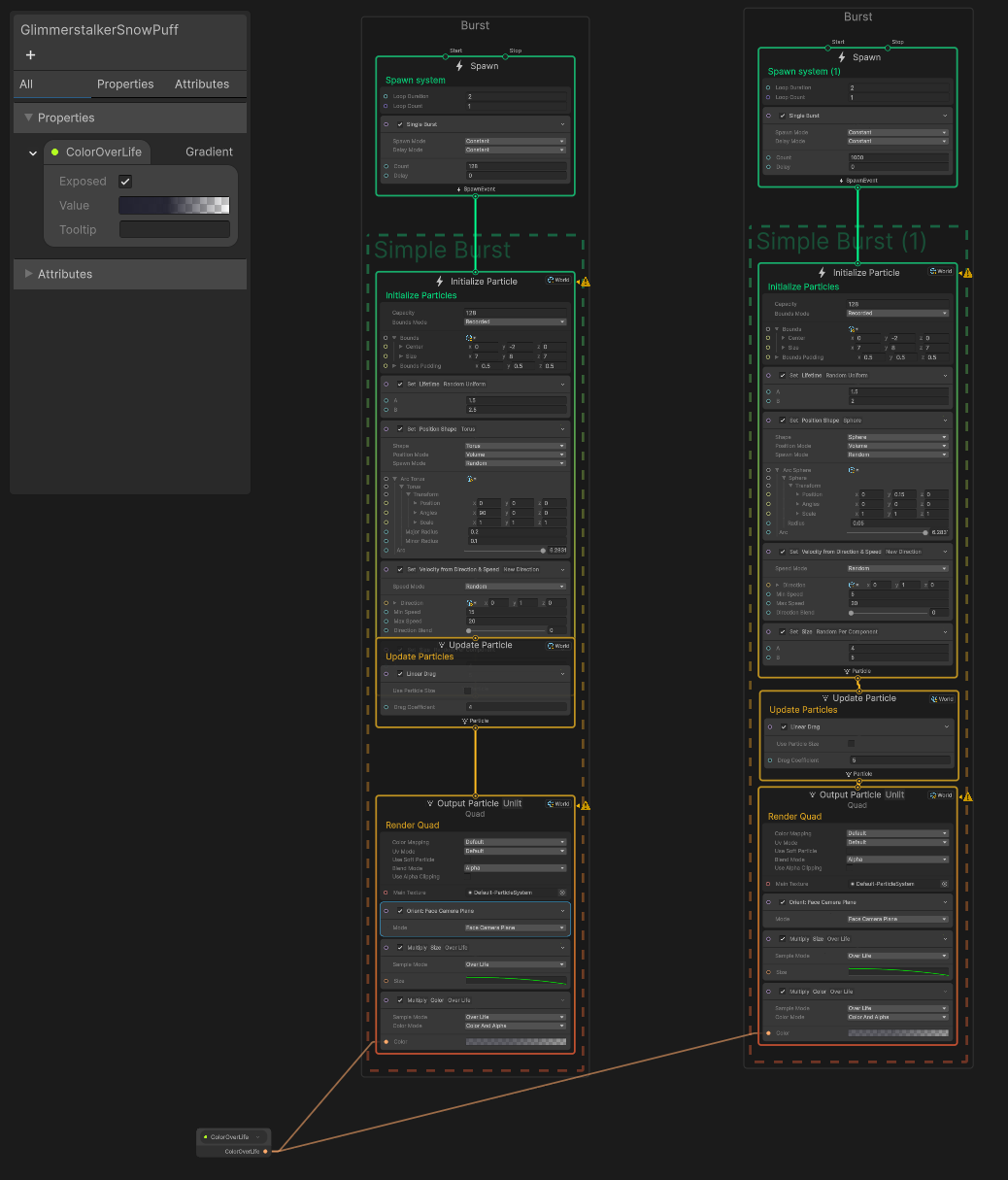
Once I got that in, I realized that the Glimmerstalker was also popping in out of nowhere. It was pretty simple to also spawn the puff when the Glimmerstalker became visible and it really made it pop. I also fixed the issue you see in the gif below where the Glimmerstalker is not looking at the character when they spawn. That was accomplished with a simple transform.LookAt(_stalkedTarget) line.
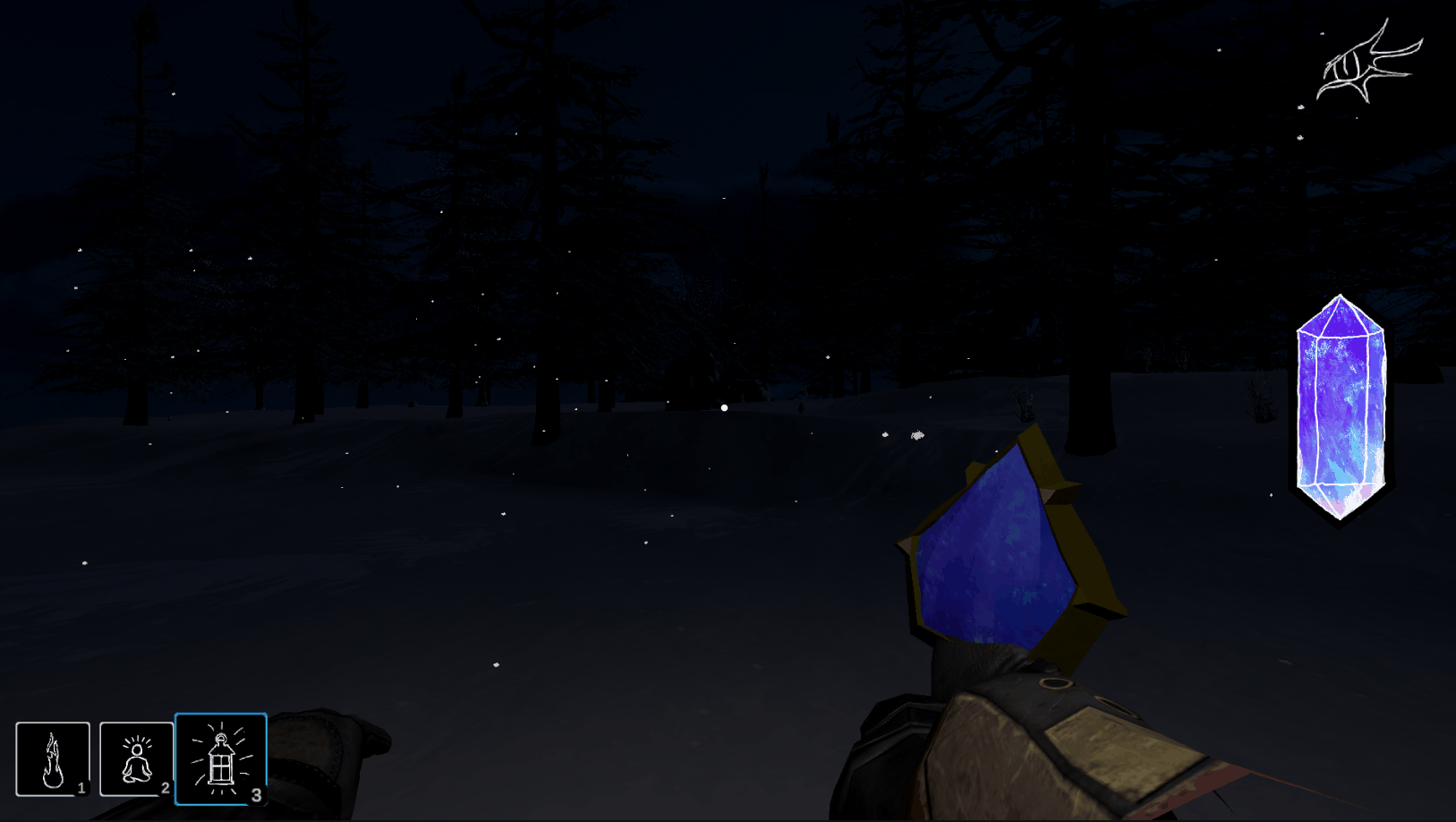
I was feeling pretty good about how all of that looked. I do wish the light would affect the particles, but I didn't want to spend any more time on it to figure that out.
Making the Glimmerstalker Less of a Beacon
When the Glimmerstalker was reworked previously, we didn't quite know how bright it should be. Now that we've played the game more, we agreed that it was way too bright. It was so bright that it was just a white silhouette (as you have seen). I initially tried just removing the Emission map from the material and liked how much more detail you could see in the model but it was too hard to actually see where it was attacking from. We want it to be kind of scary when it attacks but it was just feeling unfair.
So, I reenabled the Emission map and began tweaking it. I ended up having it just barely on. It did make it look like an untextured model but there wasn't anything we could really do about that. It is a white bird in the dark. White in darkness means gray. I would have loved to spend a bunch more time writing an actual shader for it that would make it sparkle (or glimmer) but, again, we are running short on time. Once again, it was Good Enough™ for now!

