Putting an End to the Panic
Today was all about trying to finish up the Crew panicking. My goal list for the day was:
- Update the animations to make them fit the tone better and to add in then "sad" animations for when the Crew was broken
- Fix the rotation of the flee point arcs
Adding the New Run Animation
I worked on replacing the existing run animation with the one I posted about yesterday. I'm not terribly familiar with adding animations, mainly just what I did for the beautiful corner. When I added in the animation, it looked mostly right but the feet and the hands were a little too...floppy.
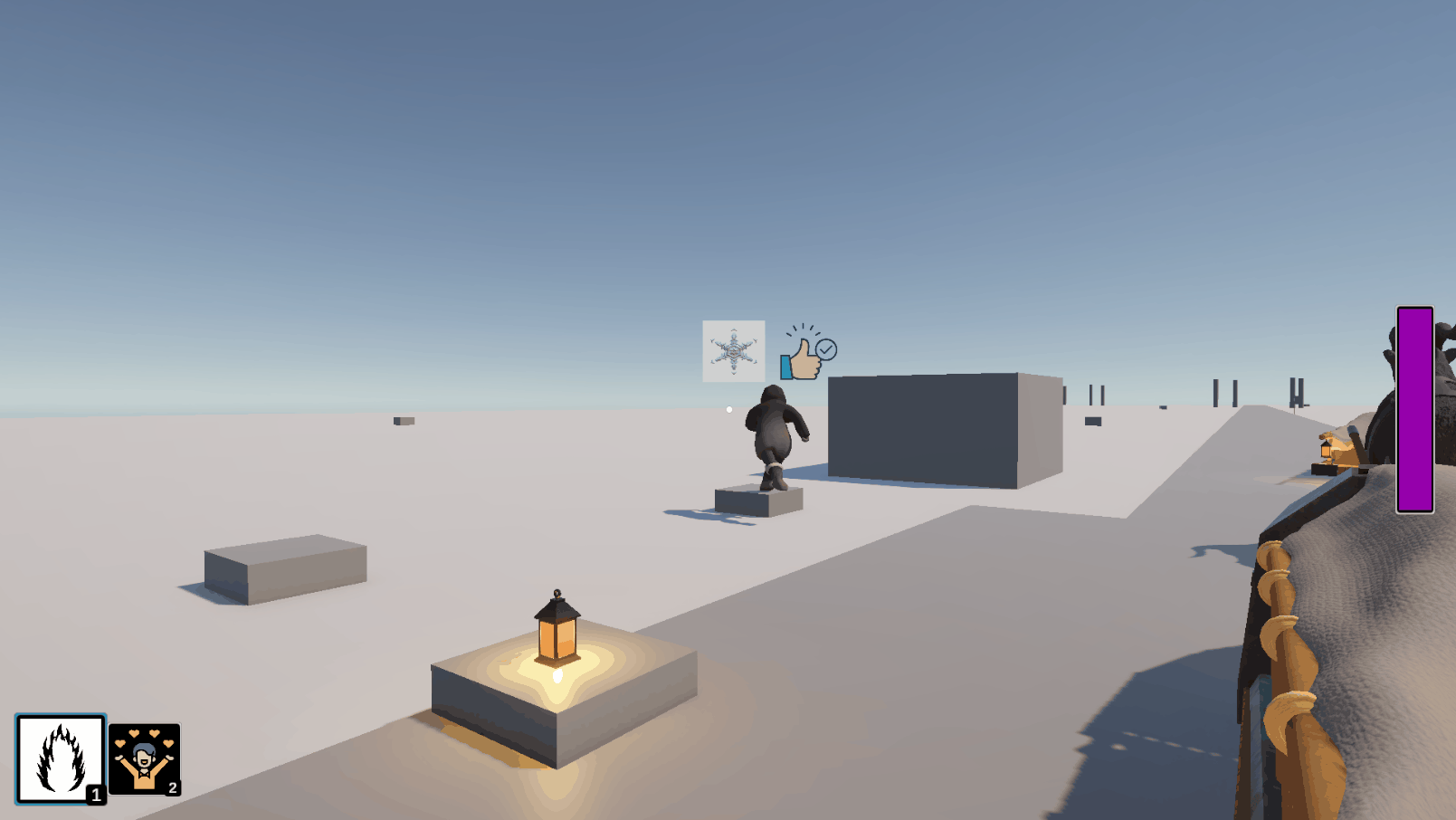
It turned out to be because the "Avatar Definition" was set to generate a new avatar off the FBX. I had set it to "Copy From Other Avatar" but I ended up undoing some changes, realized I went back too far, then tried to reapply them. Apparently, that was the only change I made that didn't get reapplied.
![]()
Once that was corrected, the animation looked correct.
Adding the New Sad Locomotion Animations
The next animation I wanted to add was the sad walking animation for when the Crew get back to the sled after panicking. It took me a few to get this figured out. We already had a blend tree for the locomotion and I couldn't figure out a clean way to have it use a different blend tree if they were sad. I also didn't really try any of my ideas because they just felt wrong.
I then remembered that you could do 2D blend trees. That sounded like what I needed. I had to add a new animation parameter to control the "sadness". I wanted to use a boolean but blend trees only work with floats (from what I can tell). I got that wired up with the new sad walk but it wasn't quite working as expected. The animations were just not blending like I wanted. The main problem was it wouldn't run at all unless I had the sadness parameter above 0. While taking a look at this iHeartGameDev 2D blend tree tutorial, they put up a screenshot of the Unity docs.
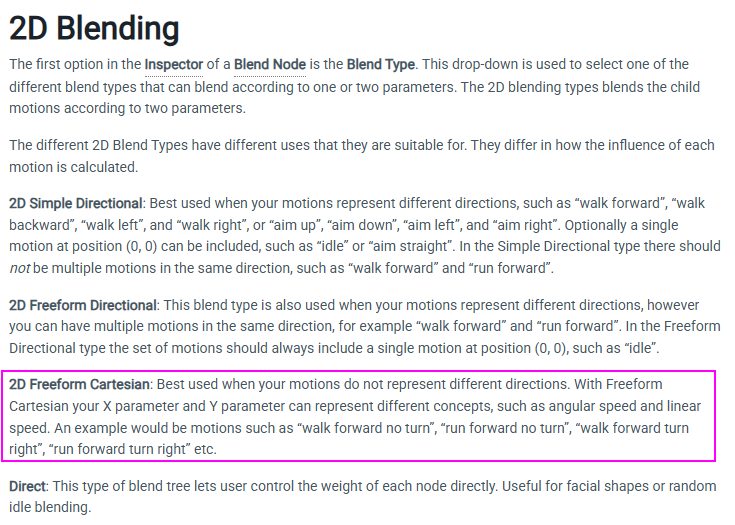
When I had changed the blend tree from 1D to 2D, I had noticed that were were multiple options for the 2D trees but I didn't think much of it. I picked the one that had "simple" in the name because I thought that it was what I would need. Turns out, "directional" should have been the word that I was looking out for. The directional ones are more for playing different animations in the cardinal directions. I just needed two different parameters to affect it. I saw the 2D Freeform Cartesian option and that sounded perfect.
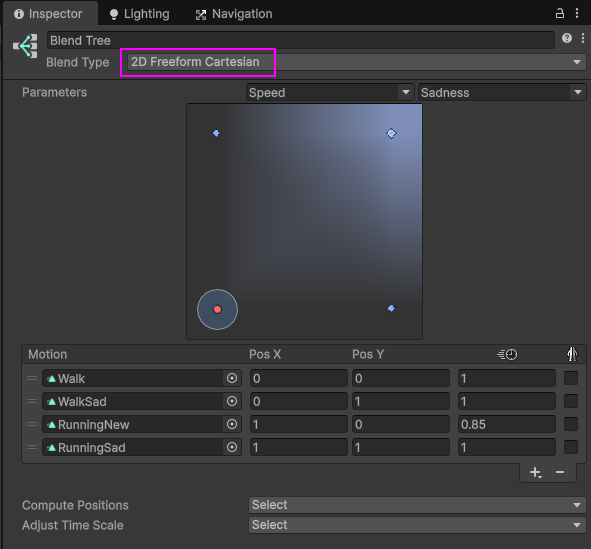
I made that change in the blend tree and suddenly everything was working well! It felt a little weird though that I was reusing the same run animation regardless of if they were sad or not. I found a "sad" run on Mixamo. It is on the edge of being too goofy but I think it looked pretty good. Here are all of different states in action.
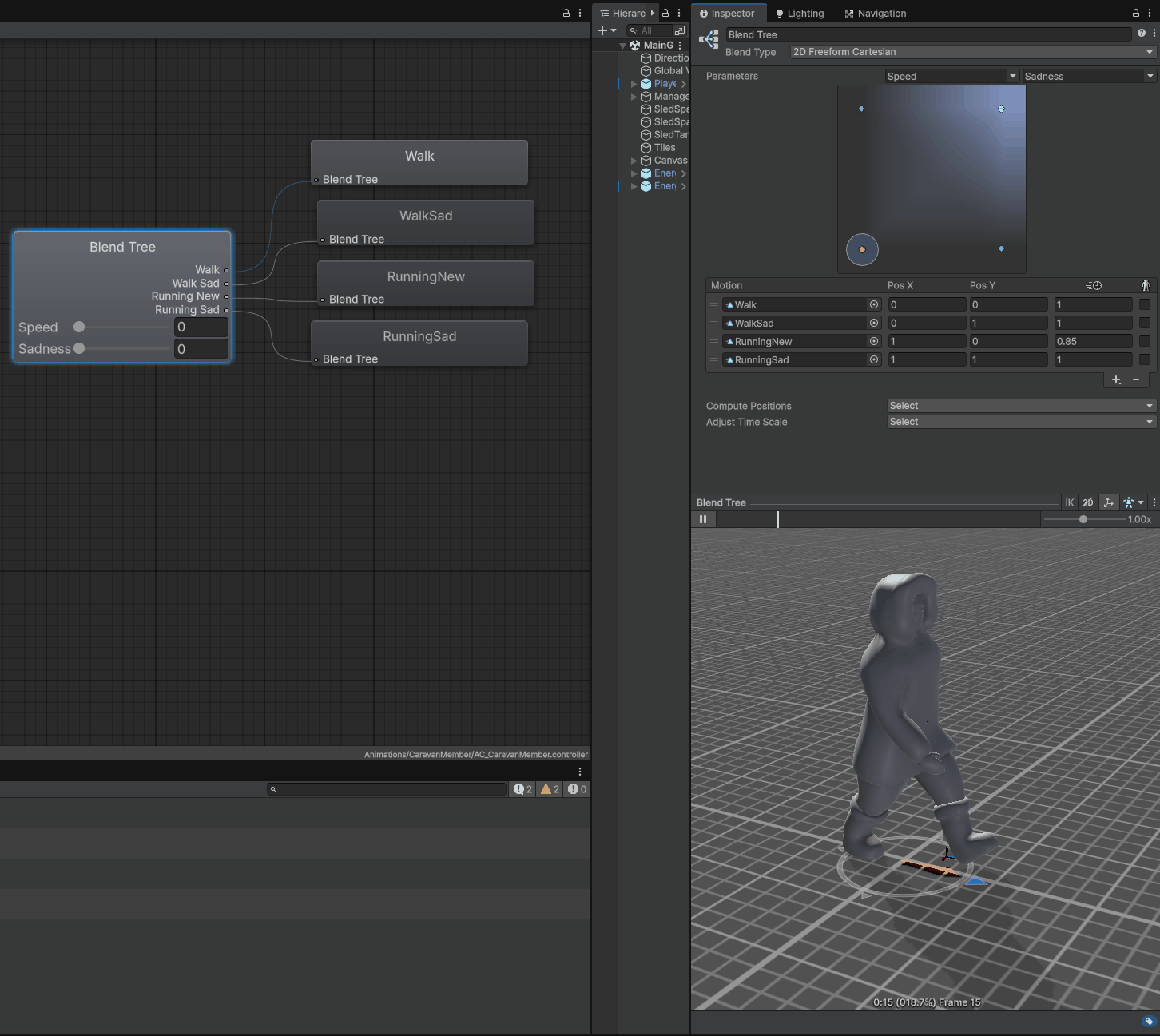
As you can see, they blend pretty well together. Here is the sad run/walk in the game.
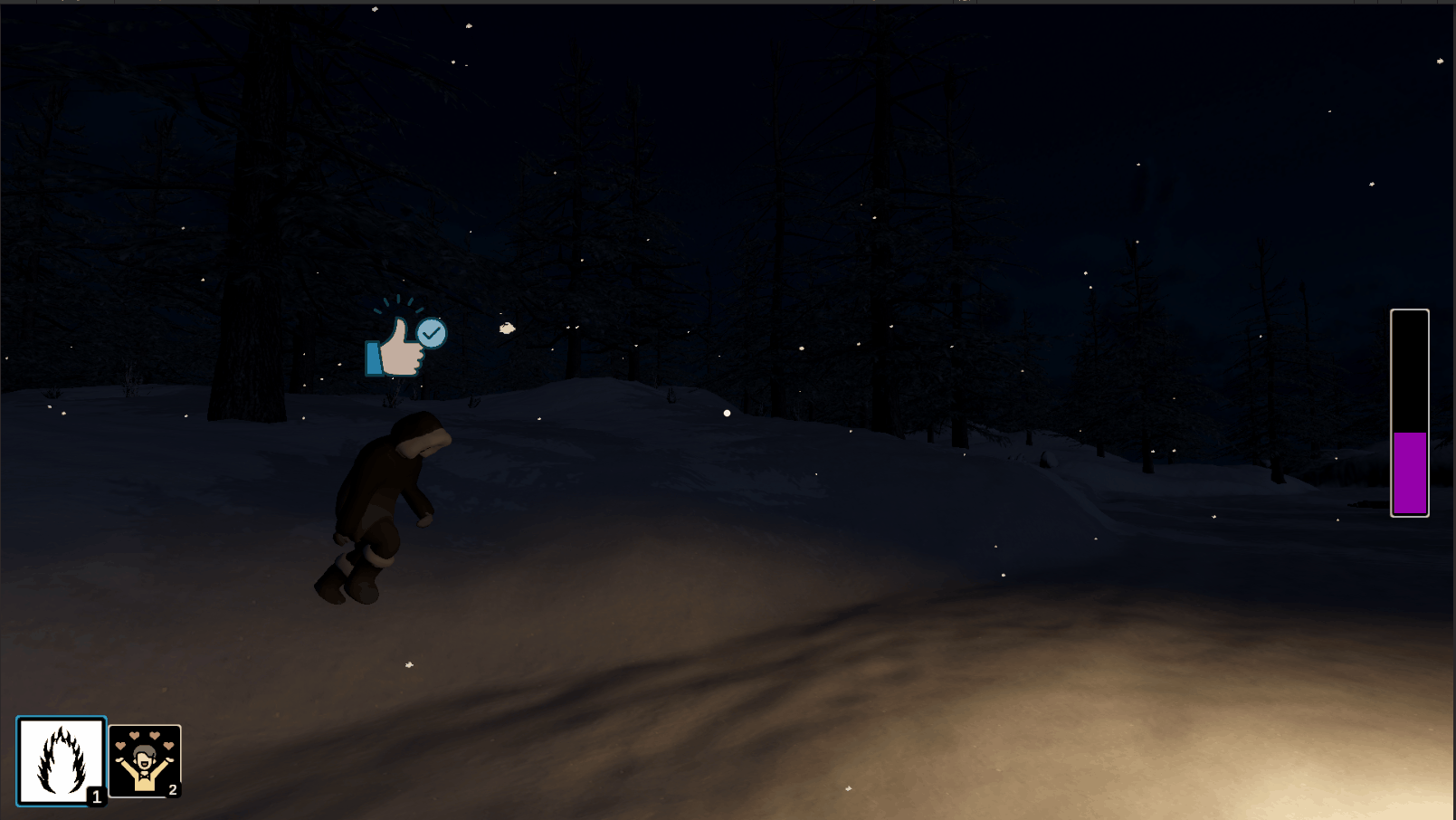
As you can see, the game also got a pretty big facelift as well! Terra spent some time trying to get the atmosphere looking way closer to the final result we want. It is amazing how much that change affects the feel of the game. There is still tweaking to do, especially related to running outside the lights but this is a huge step forward. It will also give us the backdrop to actually work on the icons and see how they will read against the background.
Fixing the Flee Point Arcs
This turned out to be an issue with how I was drawing the arcs and not with how the flee points were actually determined. It turned out the code I was using to draw the arc was assuming a x-forward orientation whereas Unity uses z-forward orientation. Once that was corrected, the arcs were being drawn correctly.

